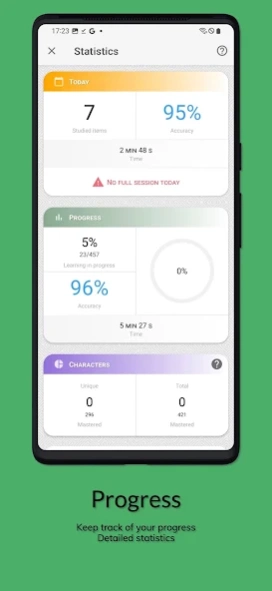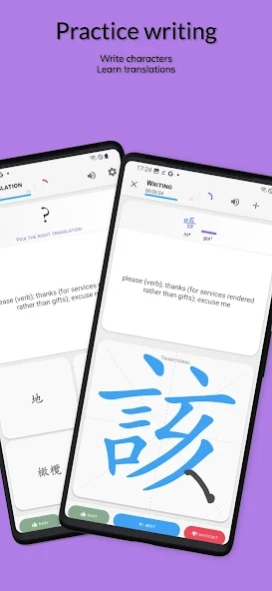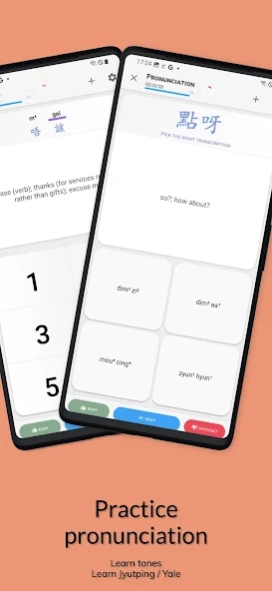Cantonese Guru 2.1.22
Free Version
Publisher Description
Cantonese Guru - Learn Cantonese with ease!
Cantonese Guru is one of the most effective and feature packed Cantonese learning apps in the market.
Whether you are a student, passionate or simply curious, our app will help you in your learning.
In addition to courses with a teacher or in self-study, it will be the ideal partner to reach a complete mastery of the language.
• TOCFL
• A1 → C2
• Simplified and Traditional Chinese characters - Cantonese characters
LISTS AND LEARNING SESSIONS
• Study the lists already available or create your own lists of Chinese characters and words. Just enter you words in Cantonese and the app will translate them. You can even download commonly used Chinese textbooks words lists.
• Follow your progress thanks to the smart lists. Review difficult elements or check your last errors.
• Browse your lists, edit them or choose the elements you want to include in your studies. You can also export your lists and even create writing sheets.
• The learning sessions will allow you to work on Chinese writing, translation, tones and pronunciation.
CHINESE WRITING
• Learn to write any Chinese character, stroke by stroke, until you master it.
• Many options are available.
• More than 10 000 Chinese characters are ready for use and many more are on their way.
TRANSLATION
• Remember easily the meanings and translations of your Chinese characters and words.
• Practice and learn to translate your Chinese characters and words from Cantonese into English or from English into Cantonese.
TONES
• Practice each Chinese character tone.
• Master the 6 tones of Cantonese
PRONUNCIATION
• Listening practice. Listen and find the right answer.
• Jyutping/Yale transcription practice.
DICTIONARY
• More than 140 000 entries are available.
• Search any word or Chinese character, from Cantonese, jyutping/yale, or English.
• Search any Chinese character from it radical or key, juste like in a paper Chinese dictionary.
• Draw a Chinese character stroke by stroke to find its translation.
• Browse the history of the entries you already referred to or manage your favorites list.
• Get the translations and other details about the selected entries.
READING
• Read Chinese texts and documents easily in the reading section.
• Create custom lists from the Chinese characters and words in your document.
CANTONESE LANGUAGE REFERENCE
• Transcription tables (Jyutping/Yale)
• Transcription systems
• Learn how to talk about colours, shapes, numbers, time, dates, Chinese zodiac
• Measurement units
• Chengyu and expressions
• Chinese characters by frequency
• Chinese characters radicals
-----------------
You need a subscription to access all features.
- a one-week free trial is offered for any subscription, except for the lifetime subscription.
- subscriptions automatically renew unless cancelled at least 24 hours before the end of the period.
Available subscriptions :
• 1 month (automatically renewed until canceled)
• 6 months (automatically renewed until canceled)
• 12 months (automatically renewed until canceled)
• Lifetime (one-time purchase)
-----------------
Privacy policy : https://www.xamisoft.com/privacy-policy
Terms of Use : https://www.xamisoft.com/cgu
About Cantonese Guru
Cantonese Guru is a free app for Android published in the Teaching & Training Tools list of apps, part of Education.
The company that develops Cantonese Guru is Xamisoft. The latest version released by its developer is 2.1.22.
To install Cantonese Guru on your Android device, just click the green Continue To App button above to start the installation process. The app is listed on our website since 2024-03-07 and was downloaded 0 times. We have already checked if the download link is safe, however for your own protection we recommend that you scan the downloaded app with your antivirus. Your antivirus may detect the Cantonese Guru as malware as malware if the download link to com.xamisoft.cantoneseguru is broken.
How to install Cantonese Guru on your Android device:
- Click on the Continue To App button on our website. This will redirect you to Google Play.
- Once the Cantonese Guru is shown in the Google Play listing of your Android device, you can start its download and installation. Tap on the Install button located below the search bar and to the right of the app icon.
- A pop-up window with the permissions required by Cantonese Guru will be shown. Click on Accept to continue the process.
- Cantonese Guru will be downloaded onto your device, displaying a progress. Once the download completes, the installation will start and you'll get a notification after the installation is finished.